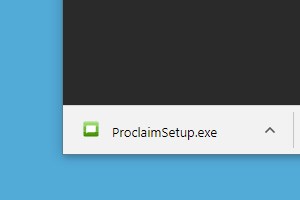

Click the ProclaimSetup file in the lower left corner of your browser window.
In your Downloads folder, click the Proclaim.dmg file to reveal the Proclaim icon.
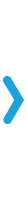
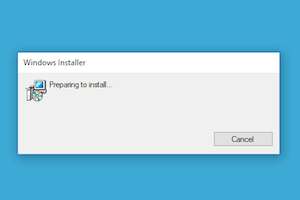
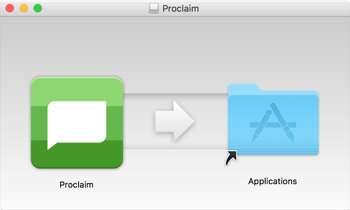
Follow the steps in the installer. It only takes a minute.
Drag the Proclaim icon into the Applications folder.
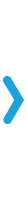
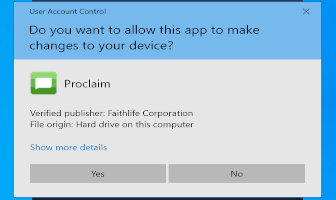
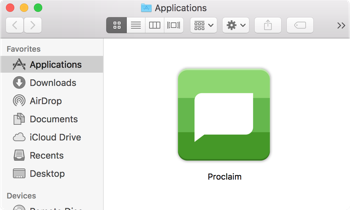
Allow Proclaim to make changes.
Double click the Proclaim icon to launch the app and get started creating your first presentation!
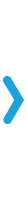
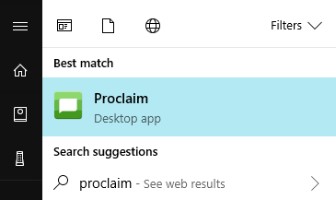
Click the Proclaim icon to launch the app and get started creating your first presentation!